DxO Optics Pro Standard v5 Review
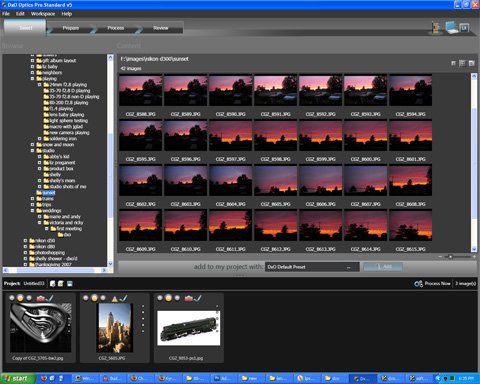
Introduction
This review is of a software product from DxO Labs. The people at this organization provide software popular by many lens reviewers to measure optical imperfections of lenses and cameras.
The folks at the lab took their own test results and came up with means for correcting these imperfections and it is this collection of information that is DxO Optics Pro.
Specifications
This software product runs on both Windows and Macintosh and is designed with to work as a batch processor of images as well as for manual image enhancement.
The ability to process larges numbers of photos automatically is done via downloadable profiles of camera bodies and lenses. The regular Pro version, like I use, covers most consumer and pro-sumer DSLR bodies and many of the popular lenses. The higher-end Nikon and Cannon bodies require a slightly more expensive version of this software product.
The software can process RAW files or even JPEGs right out of your camera making it useful for grab shots done in compressed JPEG form as well as serious professionals who demands the greatest in their images and shoots RAW.
Performance
If your camera's body is supported and if the lens you use is supported then you can expect great results from batch processing of images.
If your lens or camera isn't support then you have to process each image file manually, and if you're going to do that then you might as well just use photoshop for it has nearly as many controls (if perhaps not as conveniently located).
The profiles of lenses contain information about their distortion, for example pin cushion or barrel distortion. As these amounts of distortion vary at different focal lengths this software reads the EXIF data from the image files (RAW or JPEG) and makes adjustments to the images.
Don't like how the mortar lines in the bricks bend and sway in your exotic wide-angle lens? No problem, just run it through DxO and the output will be all straightened up and pretty.
For the cameras, this software knows how well each camera body behaves in things like high ISO noise control and can then smooth these out. Your camera tries to do this on its own, but it has (compared to your desktop computer) a much slower processor and, so it doesn't annoy you in the field, it can only make a cursory improvement in a short amount of time. But, back home, or back at the studio, you can sit and wait for 5+ minutes while your CPU is pegged away and very intricately smoothing and cleaning up the noise in the images. All of this while you can answer emails and schedule a model for next month.
Complaints
This software package is far from perfect and there are several major issues that you should be aware of before purchasing this product.
I cannot stress enough that if this product interests you that you should test it via their product trials to make sure it is compatible with your system and the tasks that it performs are of value to you.
- This version of the software does not rotate images shot vertically (portrait). Even if you rotated an original jpeg file and then load that through DxO the software will output the file in regular horizontal (landscape) format. The old software used to handle rotation so where'd this feature go?
- Selecting an output directory requires starting at the root file location (in windows this is your desktop). Even if the last output you had was in C:\A\B\C\D\E and you just wanted to go to C:\A\B\C\D you have to start at the desktop, select My Computer, etc. It won't just start off where you saved last time and let you navigate from there.
- As stated earlier this version of the software was released on the public way too soon. It crashed and was unreliable for quite some time. I believe that this has (rightfully so) had a very bad impact on the user community. Personally, I know I will likely stay away from upgrading for some time until they can show an improvement in version control and testing.
- Although this version has improved to be a lot more stable, upgrading it and its different modules for cameras and lenses is annoying. For example, if you go to check for module updates the software just lists everything available from the vendor. There's no way to know if you already have this module, if this is completely new to you, or if an upgraded module is available. I have no idea how much time I've wasted re-downloading the same modules over and over.
Recommendation
If this is the kind of thing that you will use frequently then I think you may get something out of this tool.
This is certainly not for everyone. If you own or run a photo studio or are in the wedding business doing at least 30 weddings a year, then this product is likely going to be of interest to you to improve your work-flow.
I do not think that this product will in any way make your photos better than if you didn't have this product. What the real name of the game here is in automation of the corrections that you would probably do manually, and it is the automation which will save you time. You can process the last wedding you shot while you're shooting the next one, leaving you with a pile of photos to go through only needing a little bit more retouching by hand.
Personally, I don't use this software on every image that I shoot. That is mostly due to the interface which I find to be annoying at times, so I don't feel that the benefit I get from a grab-shot or a nicely composed studio image being improved is worth the annoyance. I do use this software when I have a large quantity of photos to process (1,000 or more) and I don't want to spend time wedding through them for the diamonds in the rough that I want to polish. I just let this polish all several thousand and then the amount of work I have to do is much much less.